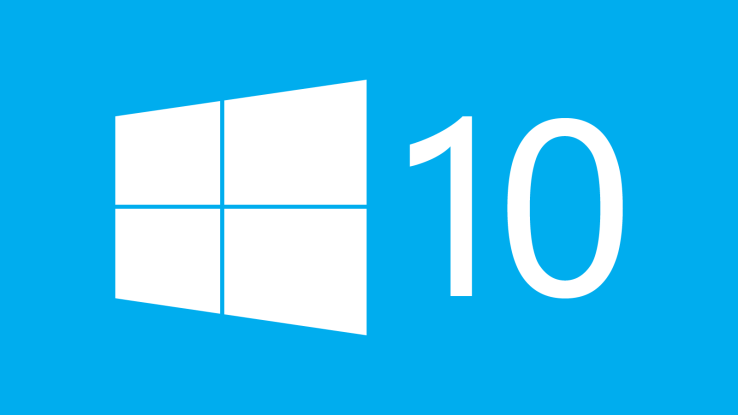COURSE DESCRIPTION
This course may be eligible for CEUs*
Microsoft Office Visio 2010 is Microsoft’s diagramming application. This new version of Visio now uses the ribbon interface. Other new features include Auto Align and Space, improved AutoConnect, improved diagram types, and other tools that make creating diagrams easier. This Intermediate-level manual is designed to help users get comfortable using Visio’s more advanced features and creating various types of diagrams. Highlights of the course include a discussion on file management tools; information on the new containers feature; techniques for adding pictures and Clip Art; a complete walkthrough on creating process diagrams, cross-functional flowcharts, and organization charts; and information on creating and managing stencils. Information on several new Visio Premium-only features (including subprocess creation and diagram validation) is also included.
Course Content
Lessons
Lesson 1: Microsoft Office Visio 2010 - Intermediate
Lesson 2: Microsoft Office Visio 2010 - Intermediate
Lesson 3: Microsoft Office Visio 2010 - Intermediate
Lesson 4: Microsoft Office Visio 2010 - Intermediate
Lesson 5: Microsoft Office Visio 2010 - Intermediate
FREQUENTLY ASKED QUESTIONS
EXAMPLE CERTIFICATE
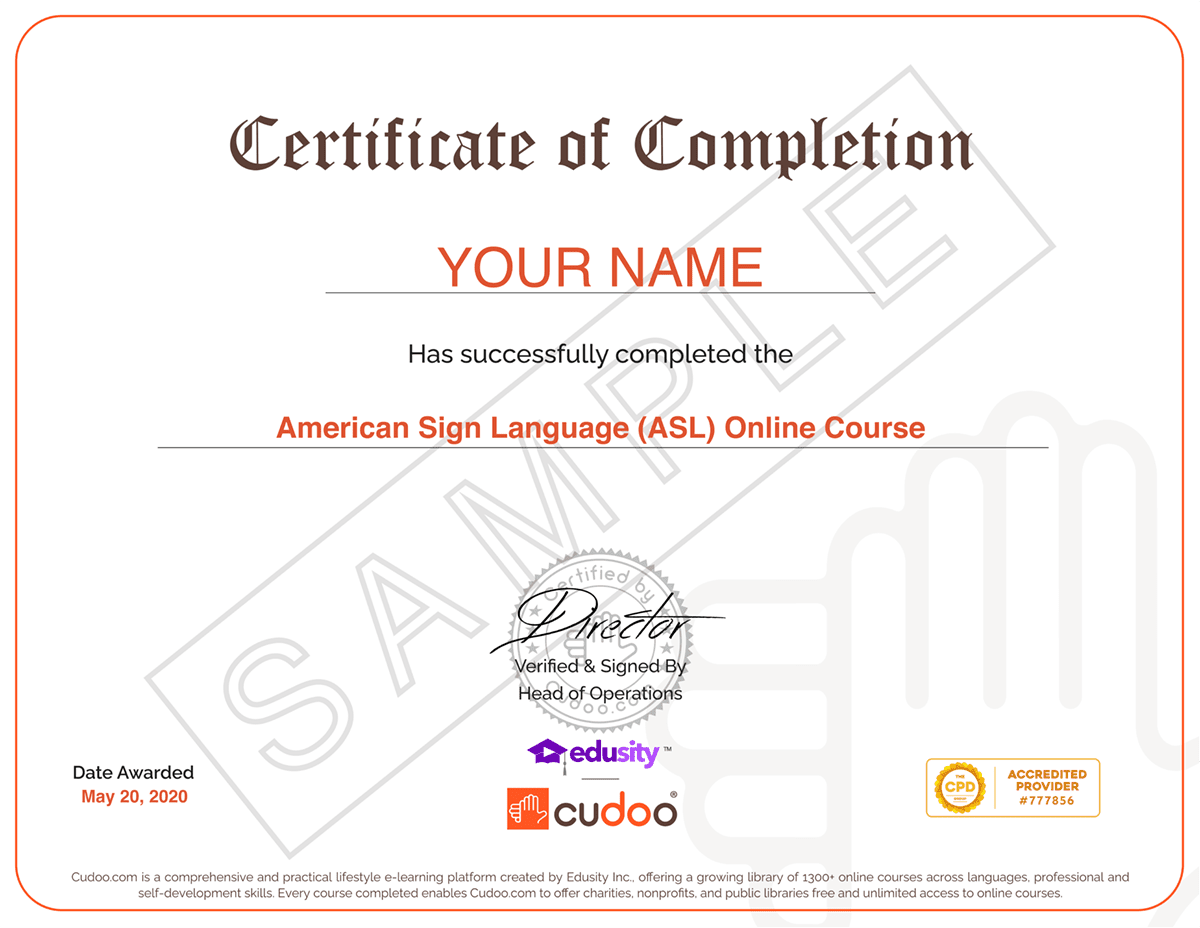
FIND OUT ABOUT OUR USERS’ EXPERIENCES
1,867 Reviews For Microsoft Office Visio 2010 – Intermediate
RELATED PRODUCTS
One-time payment
14-Day Money-Back Guarantee
Course features:
- 5 - hours
- Full Lifetime Access
- Certificate of completion
- 8589 Enrolled
Get this course plus an unlimited access to over 800 professional skills and language courses as part of Cudoo PRO for $999.
Book with Confidence

14-Day Money-Back Guarantee
Looking to train 5 or more people?
Get your team access to Cudoo's library of over 1300 courses.
Try Cudoo EnterpriseDo You have a Question ?
Ask any queries or doubts about this course & get responses from Teachers