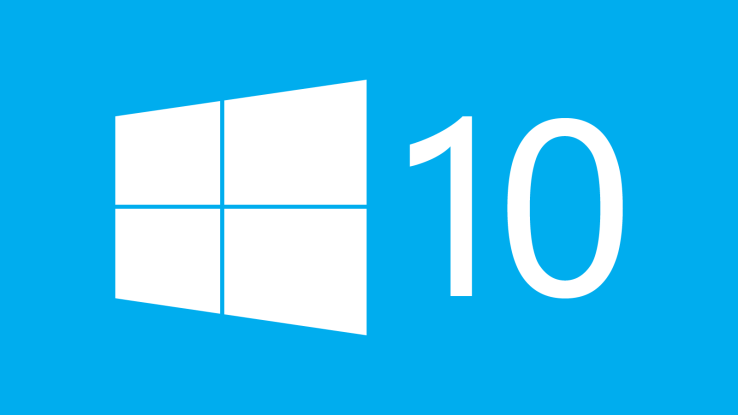COURSE DESCRIPTION
This course may be eligible for CEUs*
The second part of our Windows 10 courseware will help users become familiar with the many changes that have been made to Windows, including the return of the Start menu and new apps that you can use to complete various tasks. By the end of this course, users should be comfortable modifying Windows 10 settings, managing user accounts, working with default apps, managing devices, managing networks, and securing system data.
Course Content
Lessons
Session 1: Microsoft Windows 10 - Part 2
Session 2: Microsoft Windows 10 - Part 2
Session 3: Microsoft Windows 10 - Part 2
Session 4: Microsoft Windows 10 - Part 2
Session 5: Microsoft Windows 10 - Part 2
Session 6: Microsoft Windows 10 - Part 2
Session 7: Microsoft Windows 10 - Part 2
FREQUENTLY ASKED QUESTIONS
EXAMPLE CERTIFICATE
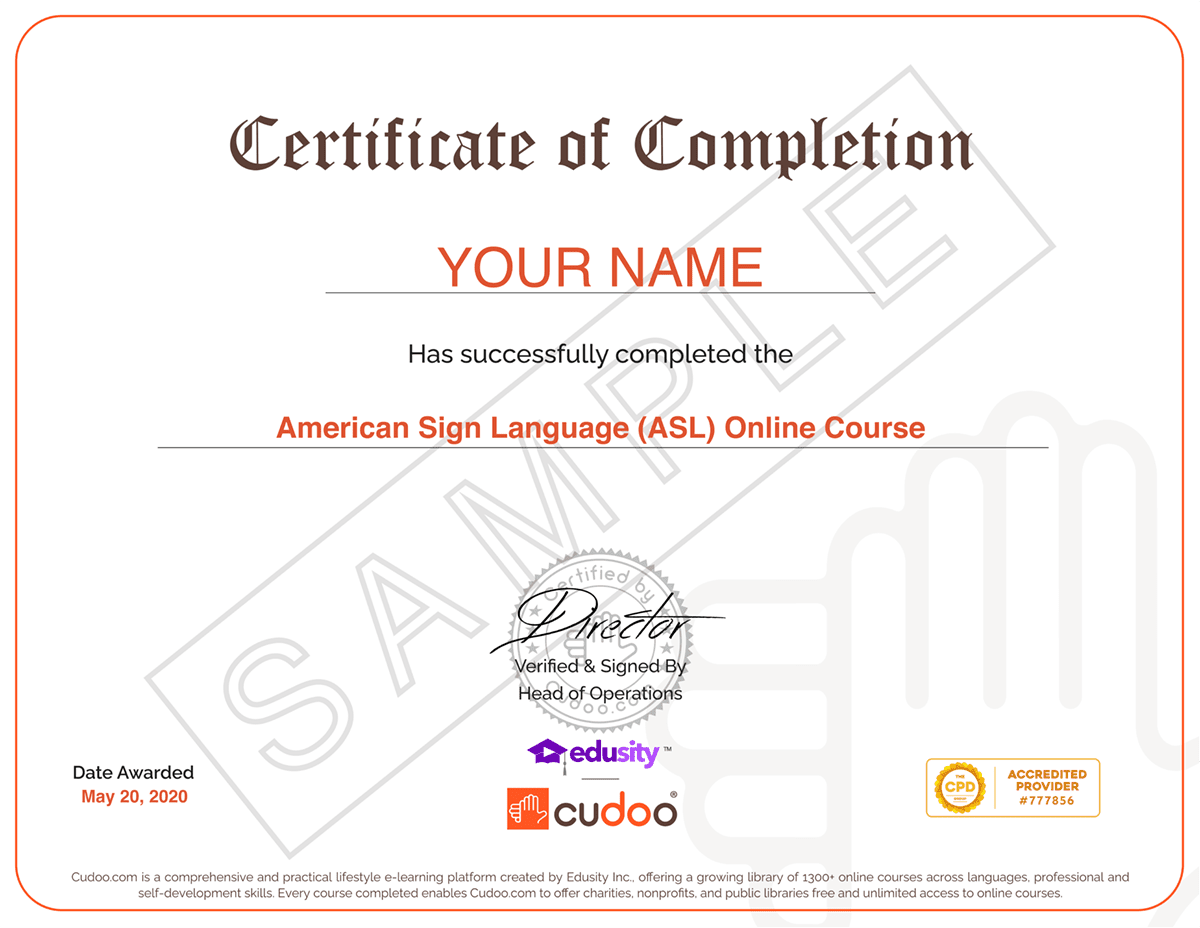
FIND OUT ABOUT OUR USERS’ EXPERIENCES
1,867 Reviews For Microsoft Windows 10 Course - Part 2
RELATED PRODUCTS
One-time payment
14-Day Money-Back Guarantee
Course features:
- 7 - hours
- Full Lifetime Access
- Certificate of completion
- 8589 Enrolled
Get this course plus an unlimited access to over 800 professional skills and language courses as part of Cudoo PRO for $999.
Book with Confidence

14-Day Money-Back Guarantee
Looking to train 5 or more people?
Get your team access to Cudoo's library of over 1300 courses.
Try Cudoo EnterpriseDo You have a Question ?
Ask any queries or doubts about this course & get responses from Teachers