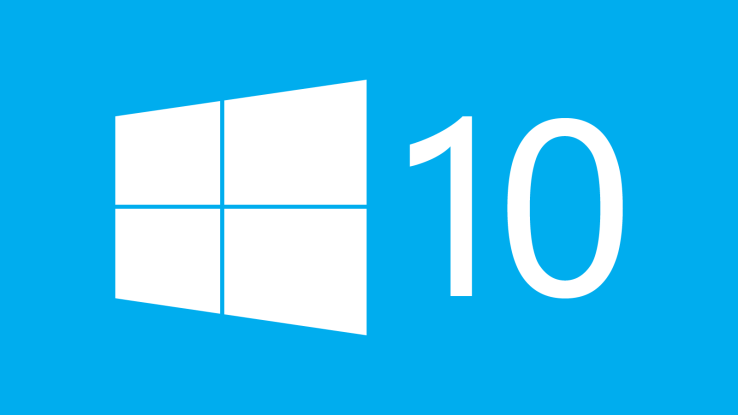COURSE DESCRIPTION
This course may be eligible for CEUs*
This one-level PowerPoint 2013 training course covers how to create, customize, and present an interactive slide show. Highlights of the course include using templates and variants; adding images, video, and audio to a slide show; organizing slides into sections; presenting a slide show online; and customizing the PowerPoint interface.
Course Content
Lessons
Lesson 1: Powerpoint 2013 Core Essentials
Lesson 2: Powerpoint 2013 Core Essentials
Lesson 3: Powerpoint 2013 Core Essentials
Lesson 4: Powerpoint 2013 Core Essentials
Lesson 5: Powerpoint 2013 Core Essentials
Lesson 6: Powerpoint 2013 Core Essentials
Lesson 7: Powerpoint 2013 Core Essentials
Lesson 8: Powerpoint 2013 Core Essentials
Lesson 9: Powerpoint 2013 Core Essentials
Lesson 10: Powerpoint 2013 Core Essentials
Lesson 11: Powerpoint 2013 Core Essentials
Lesson 12: Powerpoint 2013 Core Essentials
FREQUENTLY ASKED QUESTIONS
EXAMPLE CERTIFICATE
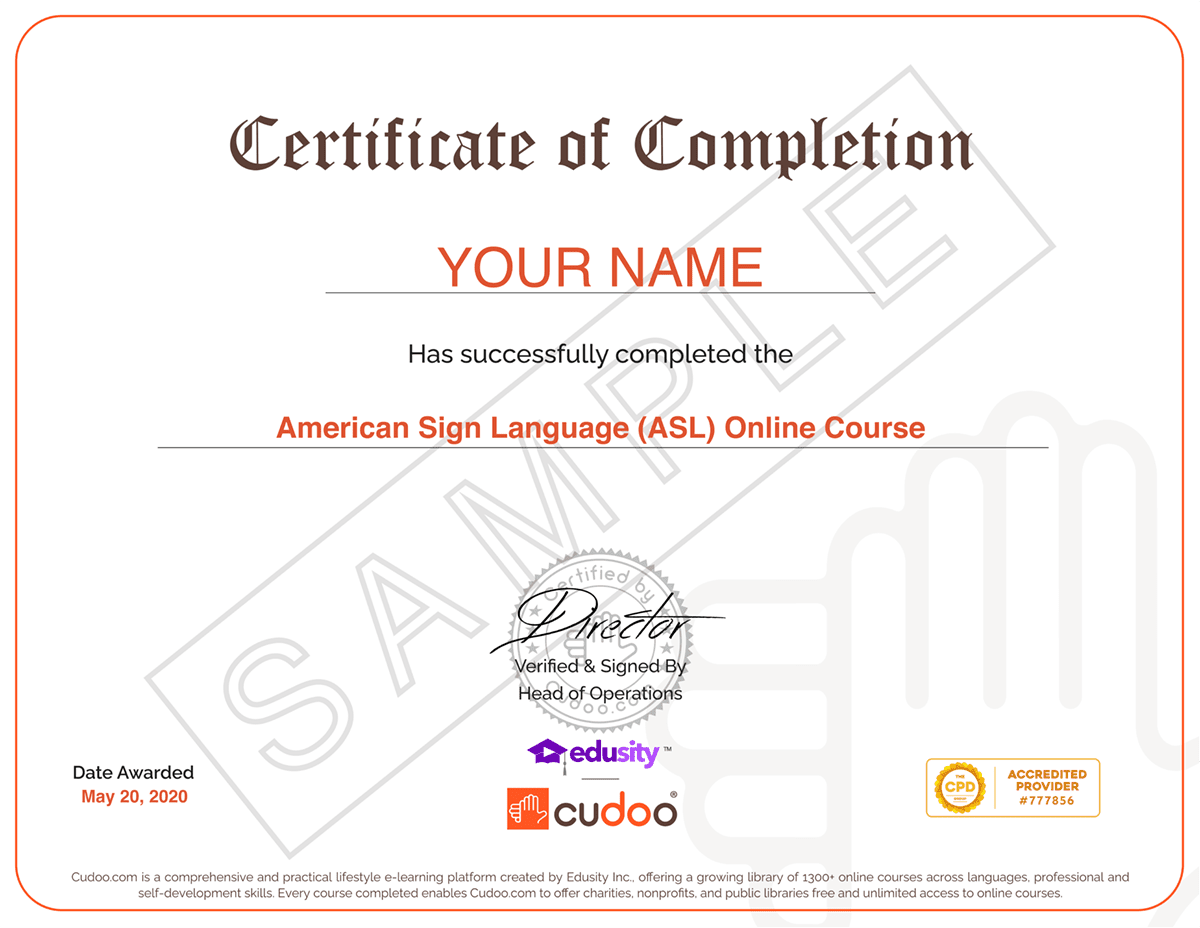
FIND OUT ABOUT OUR USERS’ EXPERIENCES
1,867 Reviews For Powerpoint 2013 Core Essentials
RELATED PRODUCTS
One-time payment
14-Day Money-Back Guarantee
Course features:
- 12 - hours
- Full Lifetime Access
- Certificate of completion
- 8589 Enrolled
Get this course plus an unlimited access to over 800 professional skills and language courses as part of Cudoo PRO for $999.
Book with Confidence

14-Day Money-Back Guarantee
Looking to train 5 or more people?
Get your team access to Cudoo's library of over 1300 courses.
Try Cudoo EnterpriseDo You have a Question ?
Ask any queries or doubts about this course & get responses from Teachers