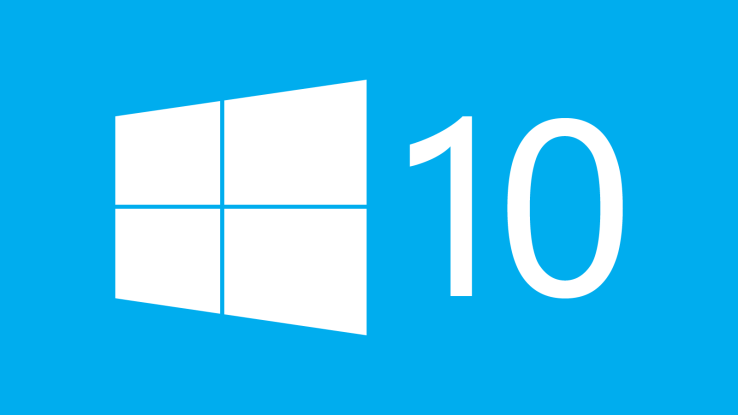COURSE DESCRIPTION
This course may be eligible for CEUs*
Microsoft Office Word 2010 is Microsoft’s popular and powerful word processing application. This new version of Word incorporates a variety of new tools to help users work with and navigate through documents more efficiently. This Upgrading course is intended to help experienced users of Word 2007 and earlier get up to speed with new features and functionality. This manual will also help users of Word 2003 and earlier who have little to no experience with Word 2007 and the ribbon interface. Highlights of the course include an overview of new features and interface changes; how to customize the interface; how to create and print documents; how to save documents in PDF and XPS formats; how to use the new Navigation Pane; and an introduction on using SharePoint Server 2010. This course also covers Word’s new picture management tools, advanced text effects, and how to use ligatures and other OpenType font features.
Course Content
Session 1: Upgrading To Word 2010
Session 2: Upgrading To Word 2010
Session 3: Upgrading To Word 2010
FREQUENTLY ASKED QUESTIONS
EXAMPLE LESSON
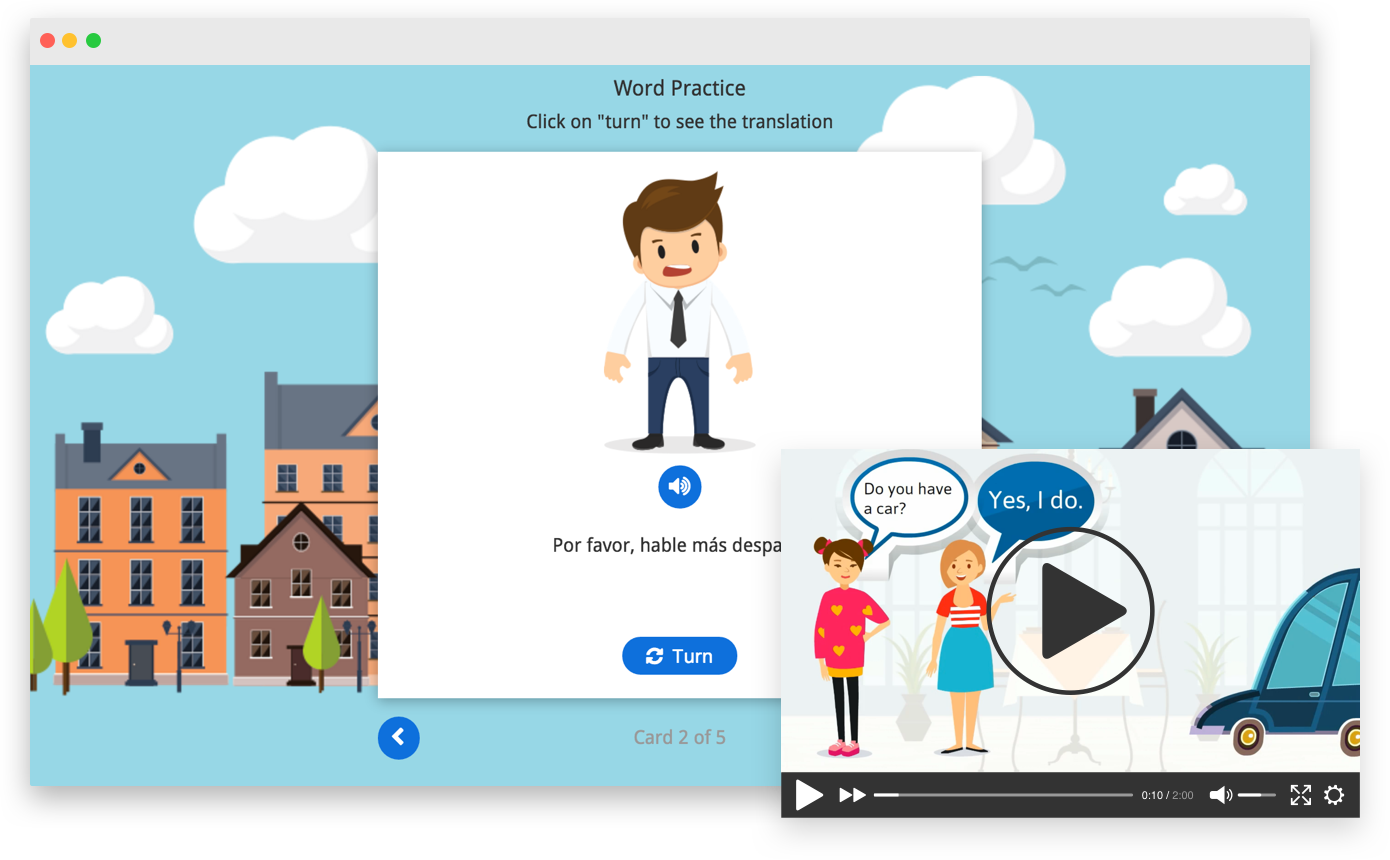
EXAMPLE CERTIFICATE
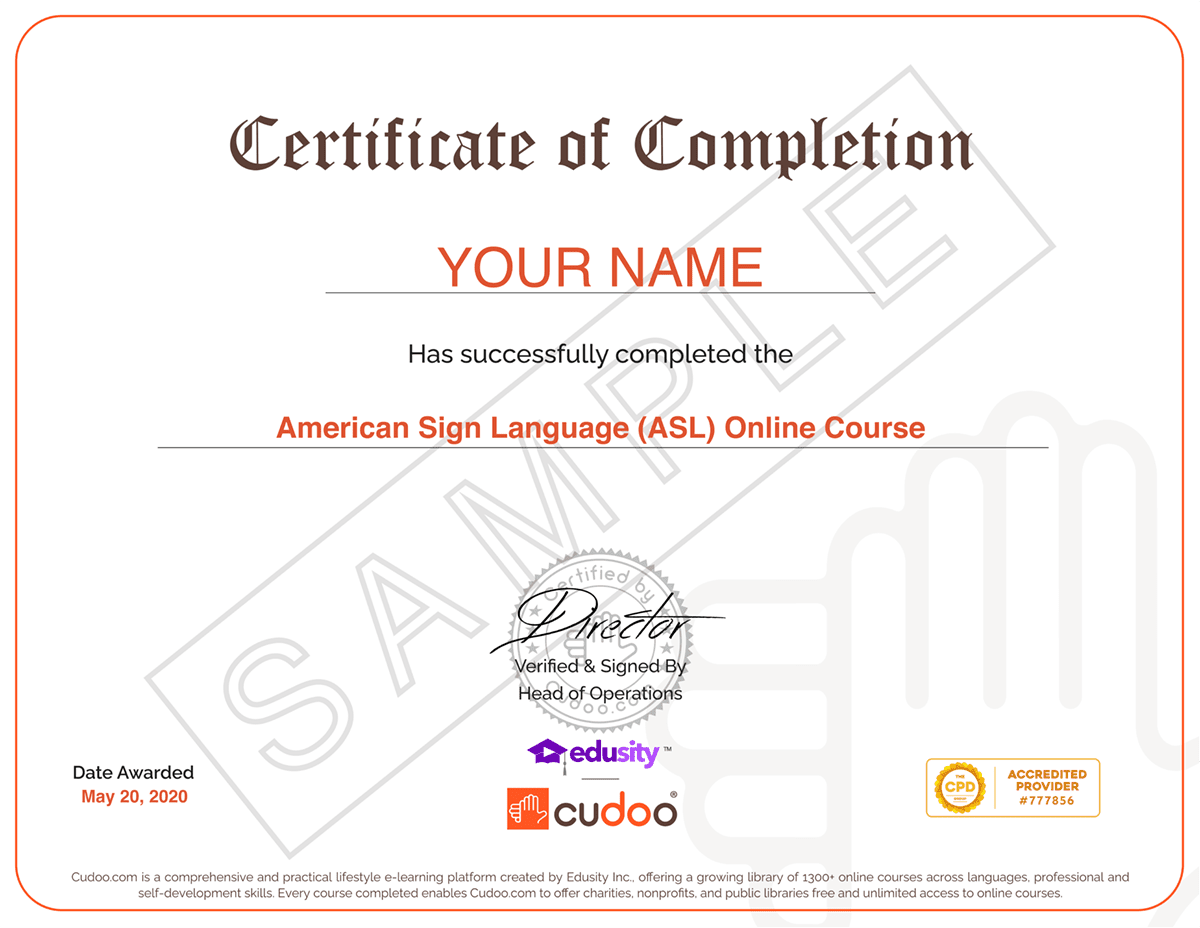
FIND OUT ABOUT OUR USERS’ EXPERIENCES
0 Reviews For Upgrading To Word 2010
RELATED PRODUCTS
One-time payment
14-Day Money-Back Guarantee
Course features:
- 3 - hours
- Full Lifetime Access
- Certificate of completion
Get this course plus an unlimited access to over 800 professional skills and language courses as part of Cudoo PRO for $999.
Book with Confidence

14-Day Money-Back Guarantee
Looking to train 5 or more people?
Get your team access to Cudoo's library of over 1300 courses.
Try Cudoo EnterpriseDo You have a Question ?
Ask any queries or doubts about this course & get responses from Teachers