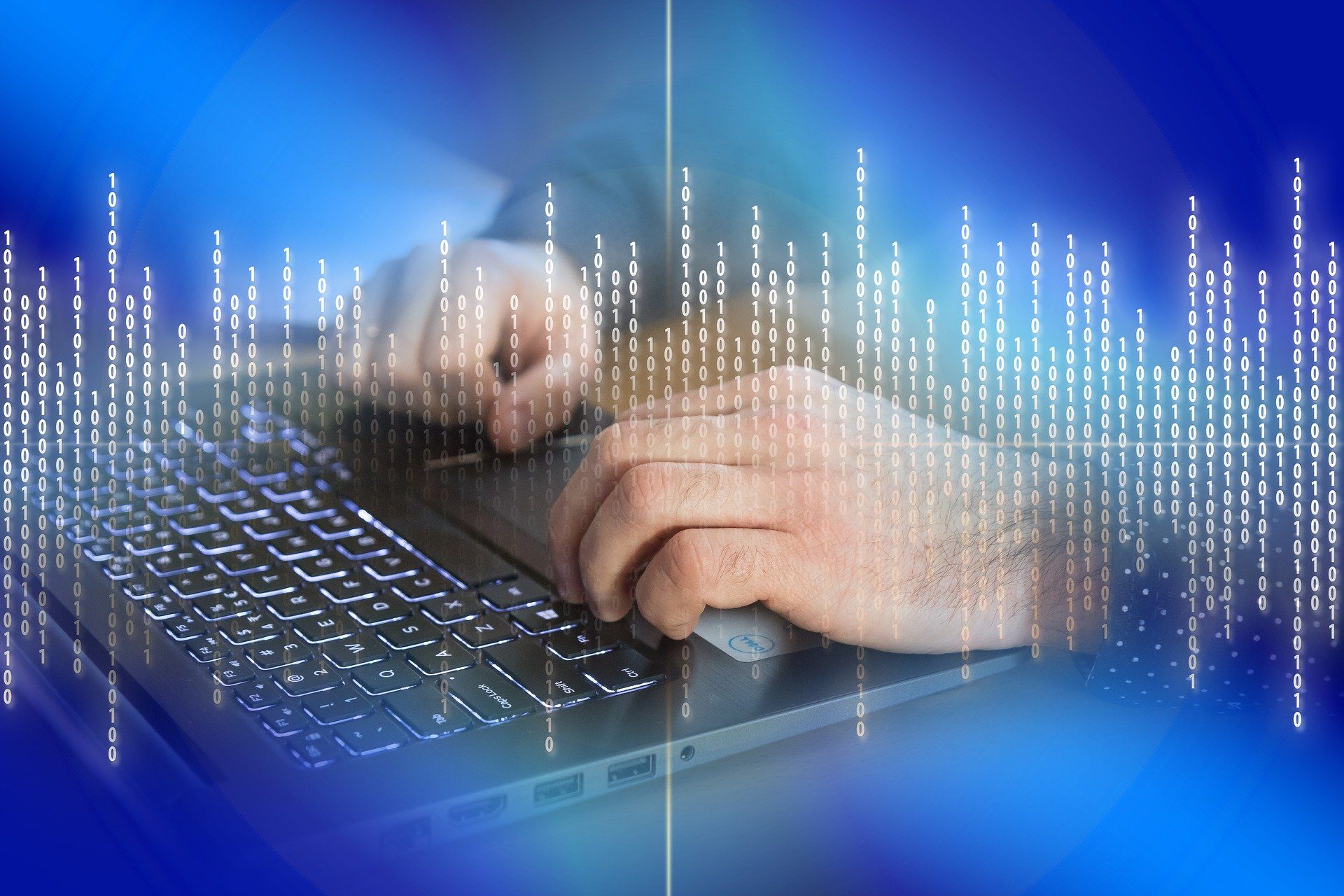Inside acts as a game changer for interoperability. It makes the transfer of information between rhinoceros 3D and Autodesk Revit simple, easy and intuitive. This program helps you to learn other programs such as Rhino and Grasshopper into Revit.
It also bridges the gap by providing a hoard of tools for daily usage. This program shortens the gap between Rhino’s free-form modeling and the opening of Grasshopper’s rich system. This tutorial tells you about how to get started and the drawbacks of Rhino.Inside.Revit.
Getting Started With Rhino.Inside.Revit
Rhino. Inside is a free and open-source Rhino WIP project that enables the use of Rhino and Grasshopper inside 64-bit Windows programs like Revit, AutoCAD, and Unity. Yes, Rhino and Grasshopper are available in Revit. Integrating two top-of-the-line pieces of software creates endless possibilities. You no longer have to duplicate your Grasshopper scripts inside of Dynamo. They are easily run using the Rhino in Revit. internal technology
Why Learn Rhino.Inside.Revit?
Rhino. It is a true game-changer that Inside enables the information transmission between Rhinoceros 3D and Autodesk Revit swift, simple, and straightforward. It is an open-source project that enables the use of Rhino and Grasshopper inside of other applications like Revit. Your geometry may be transferred from Rhino to Revit with the simple touch of a button, and vice versa. Rhino Inside is its strength; anyone can learn to use it without needing to be an expert in computational design. So you can learn Rhino from our Parametric Modelling certification course.
How Rhino.Inside.Revit Works?
A new technique is called Rhino. The inside makes it possible to embed Rhino inside other 64-bit Windows apps. Rhino.Inside. This technology serves as the foundation for Revit, which offers a platform for an unprecedented level of connectivity between Rhino and Revit.
How to Create a Workflow?
1. Within Rhino, Grasshopper3D is fully and entirely functional. Inside.Revit.
2. The transmission of several categories and elements between Rhino3D and Revit is made possible by Grasshopper3D, a crucial component of their interoperability.
3. This gives customers the ability to significantly enhance Revit’s modeling and design functionality. Together, Rhino, Grasshopper, and Revit create a brand-new, paradigm-shifting way to work with Rhino3D and Revit.
5 Steps to Install Rhino.Inside.Revit
Step 1 – Install Rhino
Rhino 7 for Windows is running on top of Inside Revit. Installing a 90-day complete evaluation version is possible without a license.
Step 2 – Install Rhino. Inside. Revit
Rhino. Inside Revit may be downloaded and installed using a legitimate email address. The official public release of this version supports Revit 2018–2022.
Step 3 – Allow Daily Updates
Select “Daily Builds (Work in Progress)” under Updates in the Rhino. Inside tab of Revit. The development branch’s most recent versions, known as “daily builds,” may have errors and unfinished features. On the other hand, since Rhino. Inside Revit is currently in development, the daily build also fixes a lot of issues.
Step 4 – Install User Objects
The complete range of components isn’t currently accessible because of Rhino. Inside Revit is still under development. To fill up the holes as a temporary fix, McNeel has offered a variety of user objects. The user object folder must be filled with these downloaded Python components. Once downloaded, move the files to the User Object Folder by selecting File > Special Folders. Revit > Custom should now display additional components.
Step 5 – Launch
Go to the Rhino in Revit. tab inside. To start Rhino, click the icon. within Revit. The other icons in the ribbon will turn on as a result. After that, click the Grasshopper icon in Revit to start Grasshopper. Rhino needs to be located in Grasshopper. components added inside of Revit under the “Params” and “Revit” tabs. Keep in mind that Rhino is the only place where you may see these components. within Revit. You’ll see that these elements are absent if you independently open Rhino 7. In light of this, do not attempt to open a Grasshopper file in Rhino 7 after installing Rhino. An error message stating that Revit components are missing and the file will not function properly will appear inside the Revit components.
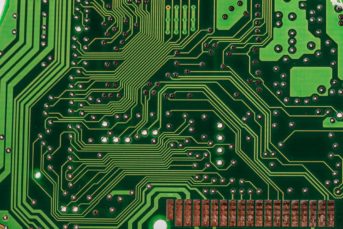 Image Credit: Pixabay
Image Credit: Pixabay
5 Drawbacks You Must Acknowledge
1. Drawings sometimes don’t display as they do in AutoCAD, despite the reasonable DWG support.
2. Not intended to prepare construction documents; another piece of software is required.
3. There is no trial version available.
4. Drafting is not Rhino’s strong suit. It is difficult to traverse the page layouts, and numbering items—for a bill of materials, for instance—is excruciatingly difficult.
5. The software is overly sophisticated and challenging for beginners to use because there are too many commands for simple draught work.
If you are ready to learn and explore Rhino.Inside.Revit, then Oneistox offers workshops in fascinating architecture to help you take your interest forward.
Ivan Vassiliev
Latest posts by Ivan Vassiliev (see all)
- Lingopie vs. Duolingo: Which Online Language Learning Platform Should You Choose? - November 10, 2022
- MBA Colleges in Canada with Highest ROI - November 3, 2022
- Becoming a Sign Language Interpreter - October 19, 2022