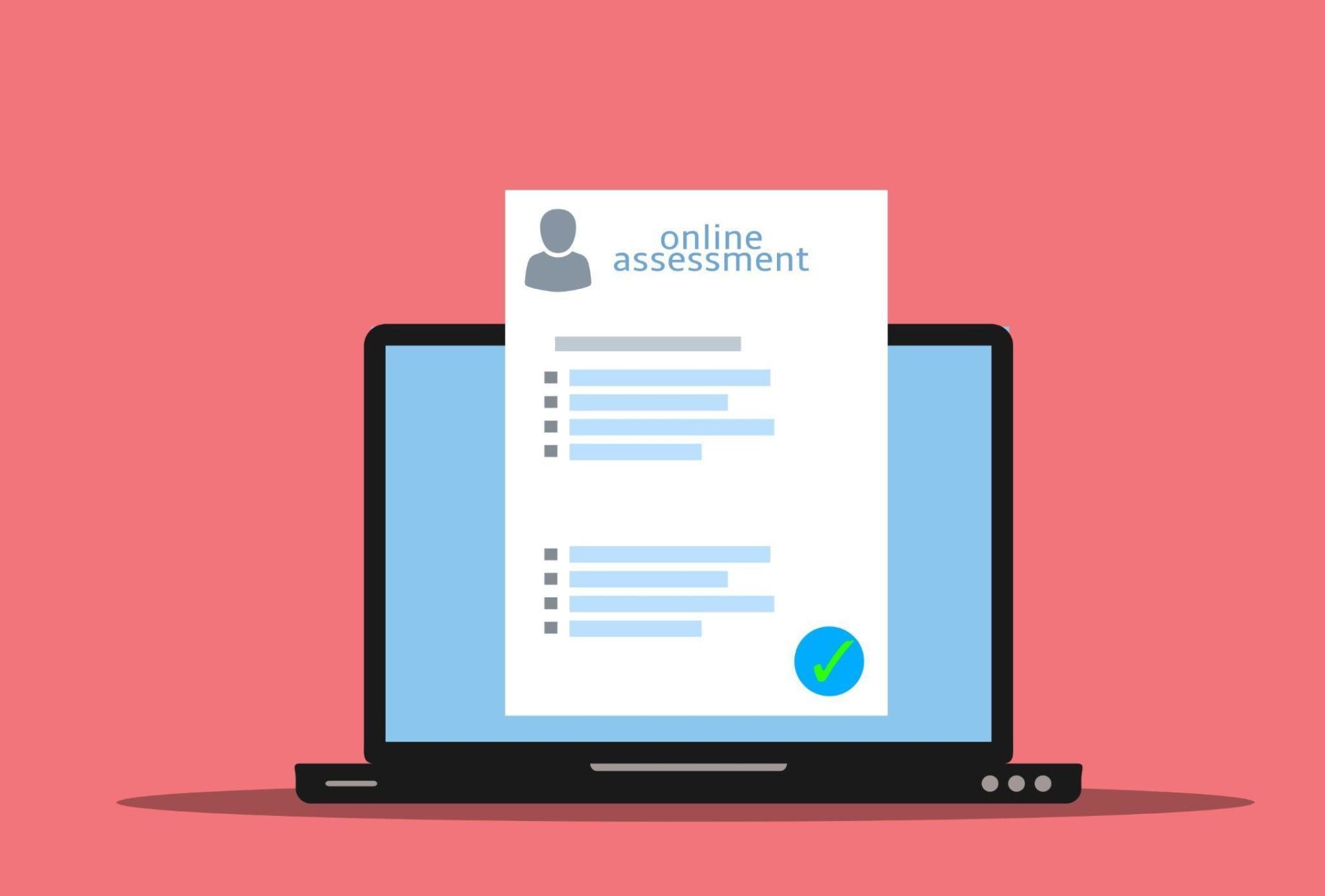Learning remotely allows anyone who is passionate about a subject to become knowledgeable about it without the need to be physically present in a classroom. When the COVID-19 pandemic hit the education sector, it became even more important.
But with learning, educators also need to have appropriate evaluation methods. This is where AI proctoring comes in. Thanks to AI proctoring software, teachers can preserve the integrity of exam results.
Interested in seeing what this technology brings to the table? Learn more about AI proctoring software by reading the rest of the post.
What Are the Benefits of Using AI Proctoring Software?
It Removes Issues Associated with Exam Scheduling
Some circumstances can be deciding factors on whether students are available at any given time. That’s why teachers are encouraged to be considerate toward their students.
But this doesn’t mean saying goodbye to your free time just to accommodate them. Instead of being virtually present when they take the examination, you can set the software to allow them to take the test within a specific timeframe.
This improves the convenience of exam taking for both you and your students. And because they know their environment better, any technical issues and distractions are less likely to take place.
It Maintains the Integrity of the Institution and Other Accrediting Bodies
Catching cheaters is seen as the main motivation for trying out AI proctoring. After all, the performance of an institution’s graduates will be reflected by this. And for a lot of proctors and educators, online AI proctoring is effective.
Having AI software removes the possibility of a teacher unintentionally enforcing a personal bias against the class. As far as efficiency is concerned as well, nothing comes close to AI. All students are monitored equally, ensuring complete fairness.
Teachers still have a role during the examination. Should someone be caught cheating, they’ll be able to assess the evidence to determine whether or not cheating happened.
Thanks to the video features that come with the software, it also discourages cheating. There are also other features that we’ll discuss later on.
It Promotes Privacy and Security
With any type of online learning, one of the primary concerns will always be privacy. Everyone is at least a little bit concerned about who’s peering on the other side of the webcam. Remember when users were reporting having their Zoom meetings hacked at the height of the pandemic?
Good AI software will prevent such issues from happening again. This is because it’s built specifically to deal with concerns relating to exam taking as well, so students can put their minds at ease.
For example, test scores and attendance may seem very irrelevant information. But not all students are comfortable having that information shared for several reasons. Not only is this information attached to their names, but they may also be concerned about being judged for poor performance.
What Should You Look for in AI Proctoring Software?
Not all software will garner the same results. To enjoy the benefits that we’ve mentioned above, you should narrow down your options to those that have these features:
1. Noise Detection
To make sure that no one is sitting with the test taker, the software must be able to detect noise. This means it should have the capability to pair with the device’s microphone to record the surroundings. This is an important feature because it helps catch cheaters without distracting the student. There’s no popup involved, so there’s nothing to deter their focus.
2. Complete 360 View
What if the student has cheat sheets just out of view? Having just one webcam to monitor them opens this opportunity. That’s why your choice should also be compatible with a smartphone. This would allow you to access the phone’s camera as well, so you can get a full view of their environment.
3. Screen Activity Monitoring
With every answer just one Google search away, you’d want to prevent this from happening. If someone tries to open a different tab, it will be marked as a violation. This is very helpful if the exam relies on knowledge of terms and concepts. However, you’d be able to manually assess this later on if the opening of another tab is acceptable.
4. Identity Verification
They’ll be required to present an acceptable form of identification before taking the exam. The AI will verify as well whether or not the person on camera is the one that should be taking the test. If you only accept certain ID cards, we advise notifying the students beforehand. This will allow you to confirm that they have an acceptable ID pre-exam. To sum up, online proctoring software is needed for all online exams. Having the right tools can help you in ensuring everyone learns and succeeds.
Mackenzie Xanthos
Latest posts by Mackenzie Xanthos (see all)
- Everything You Need to Know About AI Proctoring Software - December 20, 2022
- Should You Pursue a Marketing or a Management PhD Program? - July 8, 2022
- 10 Most Hardest Words to Pronounce in Spanish - May 16, 2022