Very few people in the world are capable of achieving ultimate productivity and know-how to get stuff done in an efficient and timely manner regularly.
Hacking the key to success through self-organization and time management is not difficult because just like any other personal challenge, there is no one-size-fits-all.
While this lack of a “template” solution to productivity can be frightening, the flip side of the coin is realizing that with a few tips and tricks, time management and productivity can become habits that you can tailor to fit your lifestyle exclusively.
Follow these proven techniques to build an awesome productivity plan for your personal and professional growth!
#1 Tackling Procrastination

Procrastination is by far the most popular reason that hinders productivity. However, this can easily be tackled by organizing a list based on priorities.
What activities are you putting off, and why? What do you gain or lose by procrastinating on the activity? Making a to-do list based on highest to lowest priorities will also help envision how you proceed with your task and what the end result will look like, minimizing procrastination.
#2 Using the Incubator
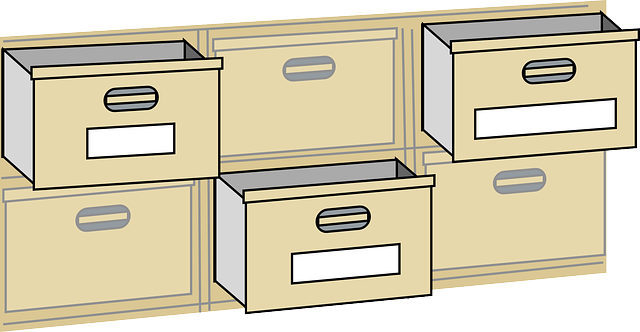
Also known as the pending file system, or the tickler file, the incubator system is a long-time standby in the productivity realm.
The idea is quite simple: anything you need to be reminded of on some future date goes into your incubator. Every morning, that day’s folder is pulled out and the contents placed into your inbox, and whatever you placed there days, weeks, or months earlier is right at hand when you need it.
All you’ll need is a hanging file holder, 12 hanging folders for each month of the year, 31 manila folders for each day, and a felt-tip marker and a pen. Or you can go tech, and create an online incubator!
#3 Making the Most of E-mail
Considering that email reading and responding accounts for almost 28% of the total workweek, productively dealing with email can be a time saver.
If possible, invest in a proven email solution and commit to it by taking some training to learn time-saving tools that maximize your efficiency.
Organize your inbox into folders, schedule backups, and archives and automate what you can to help save time and remain productive.
Use the GOPHER system to organize and process your emails:
G – Gather
O – Organize
P – Process it
H – Handle future tasks
E – Evaluate
R – Review
#4 Know Your Productivity Tools

Calendar
A calendar can be used to keep all appointments and follow-up reminders. Paper-based calendars may be one to two pages per day with enough room for appointments and tasks. Electronic ones should support reminders, color-coding, adding notes, and easy search and sorting options.
Projects Notebook
This is needed to keep track of project ideas, “someday” items, and other miscellaneous information. Paper-based ones such as a three-ring binder with index tabs should have tabs from A-Z, while electronic ones such as Microsoft OneNote should be organized alphabetically.
Communications Log
Use a log to keep track of voice mails sent and returned, and things to mention to people you frequently communicate with. Your communications log should have two areas – a voice-mail log to keep track of the people calling in a day, and a communication log to keep track of regular communicators. Keeping alphabetically-organized logs either paper-based or electronic will also massively help in keeping on top of communications.
Tasks Lists
Keeping track of things that need to be completed is vital in a work or education setting. Most e-mail programs feature the ability to track tasks, monitor completion, and assign reminders. You can also get specific programs to manage tasks. Some people keep a running paper list. Another option is to start a fresh list every day.

#5 Types of files
In a fast-paced work or study environment, keeping on top of all the files you hand out or receive is very important. Decide on the main repository for the particular type of file. Files can be organized as active, working, reference or archive files. Then, set up folders and sub-folders for both your paper and electronic files. Folders should be named consistently according to a client, project, or task.
#6 The Urgent-Important Matrix

The urgent-important matrix can be split into quadrants.
Crisis Quadrant: Urgent and important – these are time-sensitive items including deadlines, important meetings, payrolls, taxes, and urgent legal items.
Big Picture Quadrant: Important but not urgent – this can include weekly reviews and planning or crisis prevention meetings, mentoring and coaching sessions or even productive daydreaming.
Interruptions Quadrant: Not important but urgent – junk mail, misdirected phone calls, drop-in visitors and unnecessary meetings fall into this category.
Distractions Quadrant: Not important nor urgent – chatting, socializing, internet surfing, procrastinating, and unproductively daydreaming fall into this quadrant.
Time to add va-va-voom to your day today! Power up and get stuff done with the below online course on personal productivity and get your juices flowing!
Andrie Steliou
Latest posts by Andrie Steliou (see all)
- 8 Ways to Help Keep Your Child Focused and Engaged in Online Learning - October 19, 2022
- How to Improve Social Intelligence Skills? - May 10, 2022
- How to Improve Organizational Skills at Workplace? - May 6, 2022

