If you are a social media manager, you should be familiar with the term “timeline”. A timeline is a sequence of events or a list of activities arranged chronologically. For those who manage pages and profiles on social networks, it means the interaction between users and your page/profile over a while.
A timeline creator can also be used to make an infographic to visualize what happened in a particular year. It’s a great way to showcase historical events that have impacted pop culture and other elements that have made an impact on people’s lives.
tips for using a timeline creator
1. Use a timeline generator to map out your social media strategy
Creating a timeline can help you visualize your overall social media strategy and how each post contributes to it. It can also help you track your progress and identify any areas that need improvement.
2. Use a timeline template to document your brand’s history
Your brand’s history is an important part of its identity. A timeline can help you document all the major events and milestones in your company’s history. This can be used as a reference for future campaigns and marketing initiatives.
3. Use a timeline to track user interaction
A timeline can be used to track the interaction between users and your page or profile over a while. This can help you identify popular topics and content that resonates with your audience.
4. Use a timeline maker to monitor your competition
Keep tabs on your competition by tracking their social media activity. A timeline can help you see what strategies they’re using and how they’re connecting with their audience.
5. Use a project timeline for content planning
Planning out your content in advance can be a daunting task. But with the help of a timeline, you can easily map out your content calendar for the year. This will help you stay organized and ensure that you’re posting quality content regularly.
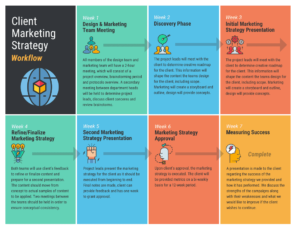 6. Use a timeline to track campaign performance
6. Use a timeline to track campaign performance
A timeline can be used to track the progress of your marketing campaigns. You can use it to document the results of each campaign and determine which ones were successful and which ones need improvement.
Use a Venngage graph maker to track your campaign performance visually.
7. Use a timeline to showcase your work
If you’re a social media manager, you probably have a portfolio of your work. A timeline can be used to showcase all your best work in one place. This can help you impress potential clients and employers.
8. Use a timeline for research purposes
Timelines can be a great resource for research. You can use them to track historical events, popular trends, and other information that can be used in your content strategies.
9. Creating timeline e-books
Timelines make great e-books! If you have a lot of content that’s related to a particular topic, you can compile it all into an e-book and sell it on your website.
10. Use a timeline to educate your audience
Timelines can be a great way to educate your audience about important events and trends. You can use them as a resource for blog posts, social media updates, and even for presentations.
11. Use a timeline to boost your branding efforts
A well-designed timeline can help improve your brand’s image. It will make you look professional and credible, which can lead to more business opportunities.
12. Use a timeline as a personal project planner
If you’re looking for a way to organize your projects, a timeline is a perfect tool for the job. It can help you keep track of everything due and the time it will take to complete each project.
13. Use a timeline for internal company training
If your company produces content for clients, then using a timeline is a great way to train new employees on your production process. It can help them see how everything fits together to create high-quality campaigns.
14. Use a timeline to generate custom reports
You can use data from social media platforms or analytics tools to create custom reports with timelines. You may want to do this if you need more detailed information about any number of topics related to social media marketing, content management, etc.
15. Use a timeline when scheduling posts in advance
Using timelines is an easy way to schedule your posts in advance. This can be helpful if you want to ensure that you’re always publishing fresh content regularly.
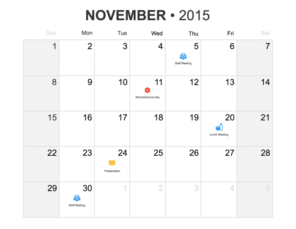 16. Use a timeline to track your progress
16. Use a timeline to track your progress
It’s always a good idea to track your progress so you can see how far you’ve come. A timeline is a perfect tool for this job – it can help you visualize your achievements over time and help you build a successful brand on social media.
17. Use a timeline as a personal memory keeper
If you’re like me, you probably have a lot of memories related to social media. A timeline is a great way to document all these memories and keep them safe for years to come.
Takeaway
Timelines aren’t just for planning out your social media content – they can help you with a wide range of marketing tasks. Whether it’s getting new clients, staying organized, or simply creating reports, timelines are an essential tool to have in your arsenal.
Manon Hazell
Latest posts by Manon Hazell (see all)
- Niche Edits And Why They’re Important Part Of SEO Strategy - December 12, 2022
- Key Reasons to Teach in Elementary School - November 21, 2022
- Discourses about Online Education: Pros and Cons - October 13, 2022



